Table Filtering in HTML and JavaScript
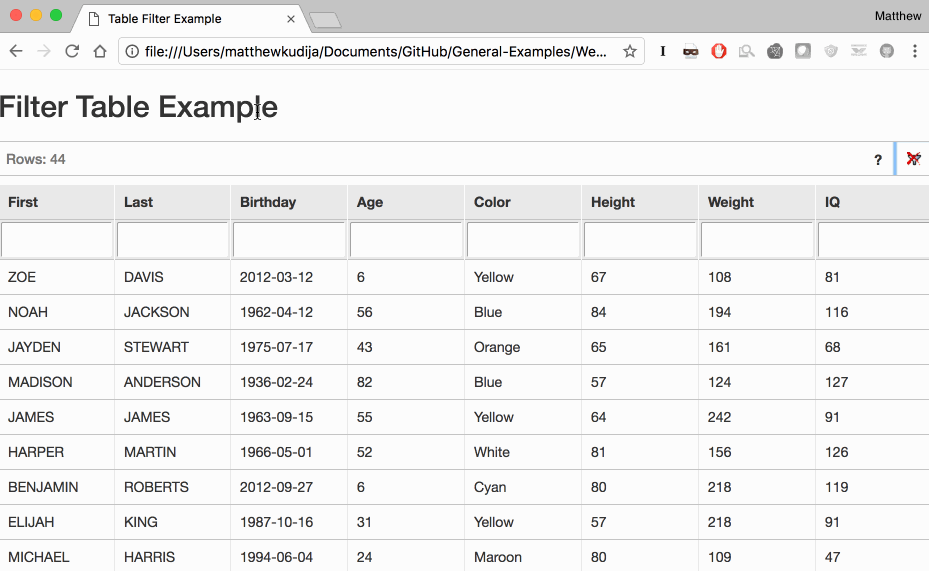
GitHub pages makes it easy to share information: just send the URL instead of emailing a file attachment. When I wanted to share the contents of an Excel file this was a natural platform, but with over 1,000 rows of data I needed a way to filter the table on the webpage.
With my knowledge at the time limited to some basic HTML and very little JavaScript, this is an exercise in hacking together a solution. Keep reading to see how I implemented a solution using the TableFilter JavaScript library.
Requirements & Research
With our data to share in a local spreadsheet, the basic requirement is the ability to filter a table on a website on multiple columns just as you can in a spreadsheet:
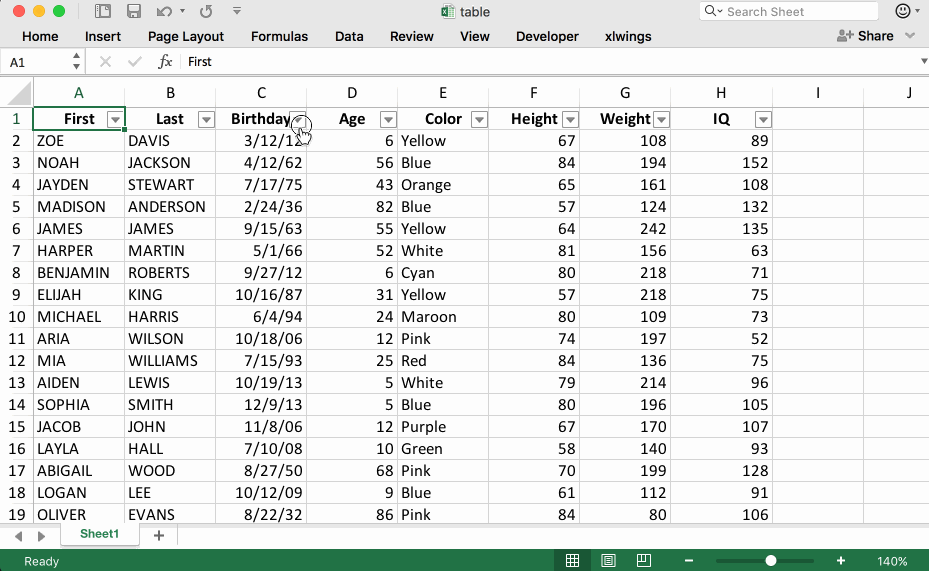
Being comfortable in Python my first instinct is to filter a Pandas DataFrame. But we are hosting this on GitHub pages as a static website and unable to run the filtering server-side. Therefore, we'll use JavaScript to filter the table client-side in the browser.
I was able to find a number of examples that provide basic filtering capability with JavaScript, but these are limited to filtering on one column. Eventually I came across the TableFilter JavaScript library, which has great documentation and plenty of examples.
Using TableFilter
To get started, I cloned TableFilter into my repository:
git clone https://github.com/koalyptus/TableFilter.git
We will edit index.html, the HTML file that holds our table and uses tablefilter.js to perform the filtering.
├── assets
├── index.html
└── tablefilter
└── tablefilter.js
The strategy I used to get a working product is simple and applicable to more general technical challenges:
- Start with a working example that does approximately what you need or more
- Remove or modify features to better align with your use case
- Repeat step 2 until you have what you want
The key here is maintaining a working example throughout and taking a step back if you break something. Iterating a few times on the index.html I borrowed from one of the basic examples, I was left with this:
<!DOCTYPE HTML>
<html lang="en">
<head>
<meta charset="UTF-8">
<title>Table Filter Example</title>
<!-- Bootstrap core CSS -->
<link rel="stylesheet" href="assets/css/bootstrap.min.css">
<body>
<!-- Header -->
<section id="header">
<header>
<h2>Filter Table Example</h2>
</header>
<!-- TABLE CODE START -->
<table id="demo" border="1" class="dataframe">
<thead>
<tr style="text-align: right;">
<th>First</th>
<th>Last</th>
<th>Birthday</th>
<th>Age</th>
<th>Color</th>
<th>Height</th>
<th>Weight</th>
<th>IQ</th>
</tr>
</thead>
<tbody>
<tr>
<td>ZOE</td>
<td>DAVIS</td>
<td>2012-03-12</td>
<td>6</td>
<td>Yellow</td>
<td>67</td>
<td>108</td>
<td>81</td>
</tr>
...
</tbody>
</table>
<!-- TABLE CODE END -->
</section>
</body>
</head>
<script src="tablefilter/tablefilter.js"></script>
<script data-config="">
var filtersConfig = {
base_path: 'tablefilter/',
auto_filter: {
delay: 110 //milliseconds
},
filters_row_index: 1,
state: true,
alternate_rows: true,
rows_counter: true,
btn_reset: true,
status_bar: true,
msg_filter: 'Filtering...'
};
var tf = new TableFilter('demo', filtersConfig);
tf.init();
</script>
You can view the original code or a live example of the final product.
Customize this by including the HTML defining the table between <!-- TABLE CODE START --> and <!-- TABLE CODE END --> (easy to automate with Python if you need to update the data often). Just below the table definition, we call the tablefilter.js script and define the configuration items.
This leaves us with an easy to filter table:
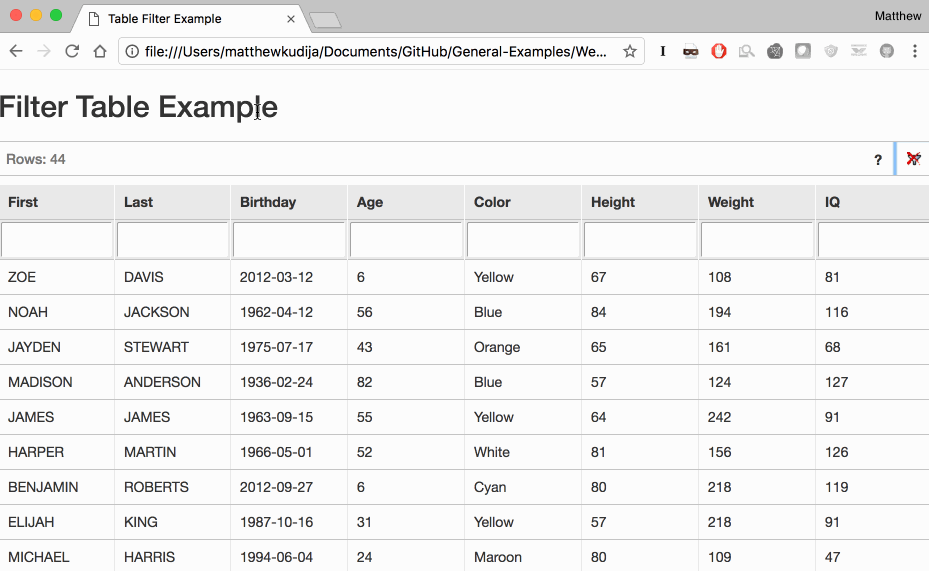
Closing Thoughts
Is this the best way to share data? Certainly not. But it was a quick solution to a problem I had in a situation (work) where speed and ease are valued at a premium. Furthermore this solution utilizes existing GitHub pages infrastructure and a great open source library.
I hope this example either provides you with a quick solution to a problem I previously had or demonstrates how you may be able to hack together a solution by iterating on a similar working example you can find online.
- All names in this dataset are fake. Any resemblance to real persons, living or dead, is purely coincidental...I made up some data since the data motivating this example is proprietary.
- You can view the original code or a live example of the final product.
- While writing this up I discovered Brython, an implementation of Python 3 in the browser. This is worth checking out in the future.